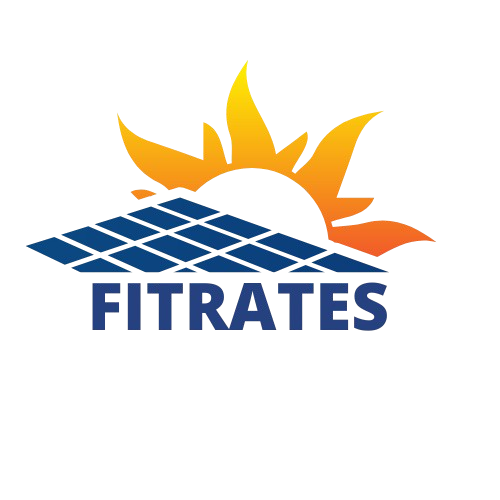
Retailer FiT Rates Table (CSV)
Upload and view retailer feed-in tariff rates from CSV data. Filter by state and sort by different criteria.
Note: Upload a CSV file with retailer FiT rates to view and analyze the data in a sortable table format.
Retailer FiT Rates Table (CSV)
retailer,state,fit_c_per_kwh,plan_name,bill_credit?,notes,date_effective
Frequently Asked Questions
Answers to common questions about the Retailer FiT Rates CSV tool.
You can create a CSV file using spreadsheet software like Microsoft Excel, Google Sheets, or LibreOffice Calc. Simply create a table with the required columns (retailer, state, fit_c_per_kwh, plan_name, bill_credit?, notes, date_effective) and save or export it as a CSV file. Make sure to include a header row with these exact column names.
You can find current retailer FiT rates by visiting electricity retailer websites, using energy comparison websites, or checking government energy regulator websites in your state. Some sources include Energy Made Easy, Victorian Energy Compare, and individual retailer websites like Origin, AGL, EnergyAustralia, etc.
Feed-in tariff rates can change frequently, sometimes quarterly or even monthly. It's recommended to update your CSV data at least every 3 months to ensure you're working with current rates. Some retailers may change rates more frequently, so checking monthly would provide the most up-to-date information.
Yes, this tool can be used for both residential and commercial electricity plans, as long as the CSV file contains the required columns. However, note that commercial plans often have different rate structures and may require additional considerations beyond what this tool provides. Always verify the details directly with retailers for commercial plans.